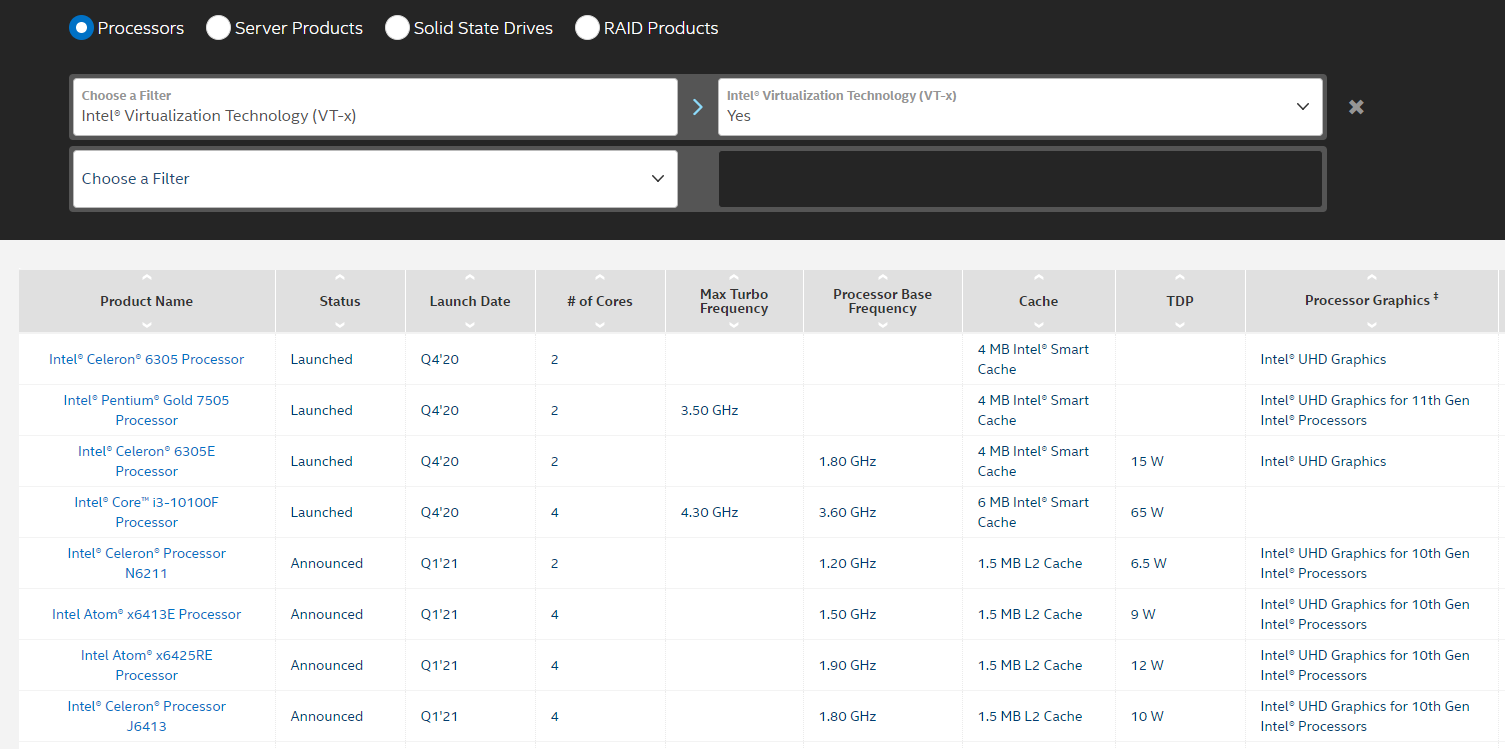VMWare에서 Windows 64bit 버전(x64)를 설치하다보면 다음과 같은 에러가 나타나는 경우가 있습니다. This virtual machine is configured for 64-bit guest operating systems. However, 64-bit operation is not possible. This host supports Intel VT-x, but Inter VT-x is disabled. Intel VT-x might be disabled if it has been disabled in the BIOS/firmware settings or the host has not been power-cycled since changing this setting. (1) Verify..